I recently treated myself to a Kindle Colorosoft, one of the new generation color e-readers.
I’d already owned a Kindle Paperwhite, a Kobo, and even a Sony Reader, but this time I wanted to try reading in color — especially for comics and graphic novels.
And when I tried to copy my very first comic book, disappointment struck:
“File too large. 100 MB? Nope.”
What a shame… Why would such a nice device refuse a file just because it’s a bit too big?
And more importantly, why keep a comic at 3000×5000 pixels when the Kindle only displays 1264×1680?
Half those pixels are completely useless — they just slow things down and fill up the storage.
That’s when I thought:
What if there was an app that could prepare PDFs and comics specifically for e-readers?
Too bad I don’t know any developers who could make one…
Well, turns out I actually did.
I dug up an old Mac app I’d never released, dusted it off, adapted it for the iPhone, and made it quick and easy to use.
That’s how Cerberos was born
The Idea: Simplify, Optimize, Enjoy
Cerberos is a small app designed for comic readers who use e-readers.
The goal is simple: make your files lighter, cleaner, and perfectly tailored to your device — without any hassle.

1. Choose Your Output
The app offers several ready-to-use presets, which you can fully customize:
- Automatically split double pages (since Kindle is usually used in portrait mode)
- Remove white margins (so you don’t waste precious screen space)
- Reduce resolution and file size
- Apply JPEG compression, color reduction, or monochrome mode (great for classic Kindles)
- And more fine-tuning options for power users

2. Import with Ease
Personally, I keep all my comics in Dropbox, neatly organized by series and volume — it’s my little digital library.
Cerberos supports CBR, CBZ, and PDF files, so whether you’ve archived your comics or exported them from another app, it just works.
Using Cerberos’ built-in file picker, I simply choose a file, and Cerberos takes care of the rest.
No cables, no computer — everything happens directly on the iPhone.

3. Let Cerberos Do Its Magic
With a single tap, Cerberos analyzes every page of your comic — detecting double spreads, margins, and even subtle color variations — then optimizes everything according to your chosen settings.
If you’ve enabled monochrome or color reduction, Cerberos also adjusts tones to keep the drawing crisp and the text perfectly readable, even on grayscale Kindles.
A few seconds later, your comic is reborn — lighter, faster to load, and tailored perfectly to your device.

4. Preview and Share
Once the conversion is done, you get a preview of the final result.
And here comes the best part: direct export to the Kindle app.
In just two taps, the file is sent — and thanks to Kindle’s automatic Wi-Fi sync, my library updates itself on my Kindle Colorosoft.
A few moments later, the comic is right there, waiting for me to read it comfortably on the couch.
Smooth, simple, and honestly kind of addictive.
Simple, Fast, and Essential
Cerberos doesn’t try to do everything — it focuses on doing one thing well:
making your comics and PDFs perfectly readable on your e-reader, without the frustration.
It’s a small app born from a bit of annoyance, but also from a desire —
the desire to enjoy comics on a Kindle again, without compromise.
- Cerberos is available for iPhone (and iPad).
- Perfect for fans of comics, graphic novels, and manga in digital form.


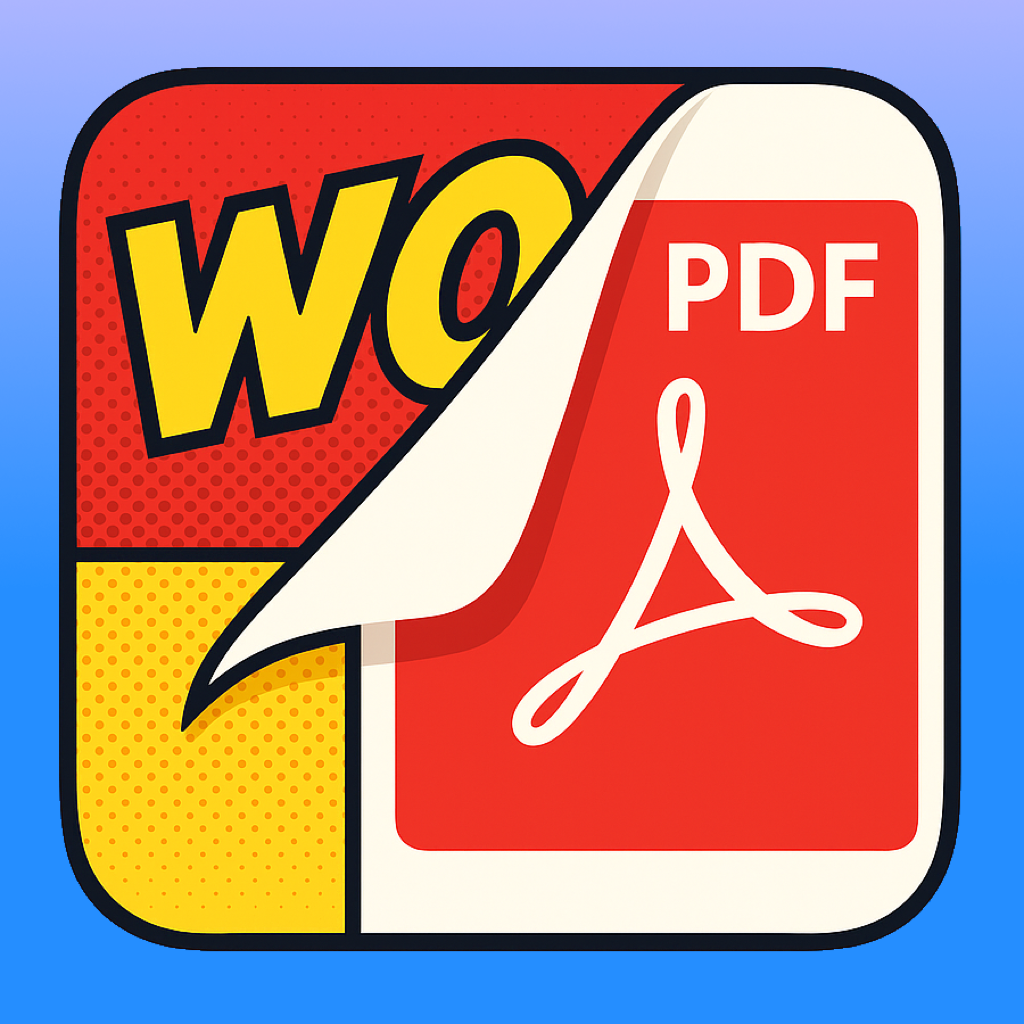
Leave a Reply